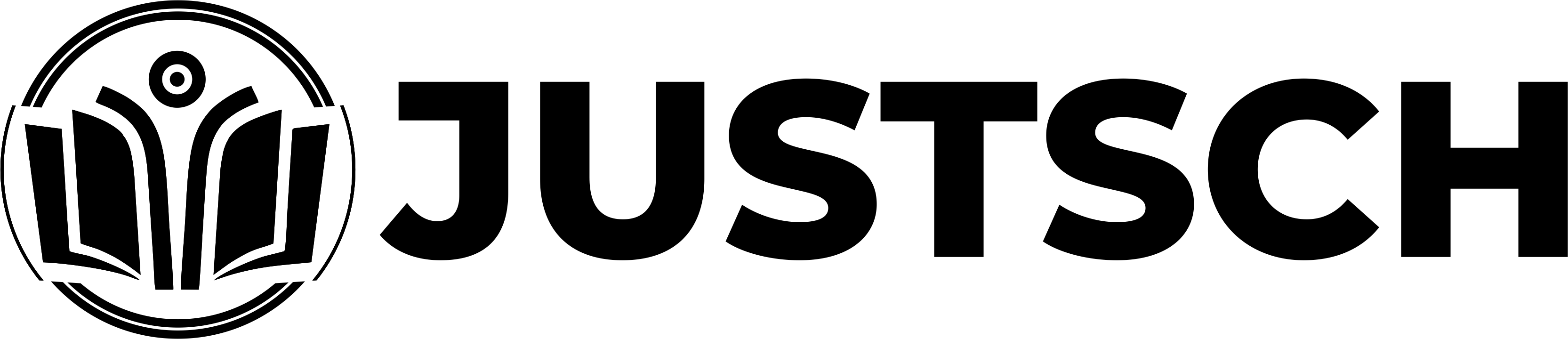Tips on How to operate a Computer
Operating a computer involves using input devices (such as a keyboard and mouse) to enter information, and using output devices (such as a monitor or printer) to view or print results. Here are some basic steps for operating a computer:
- Turn on the computer by pressing the power button, usually located on the front or side of the case.
- Wait for the operating system (such as Windows or macOS) to start up.
- Use the mouse to click on icons or programs to open them.
- Use the keyboard to type and enter information.
- Use the mouse to navigate and select items within a program or on the desktop.
- Save your work periodically to avoid losing it in the event of a power outage or other issue.
- When you are finished using the computer, be sure to close any open programs and save your work. Then, shut down the computer by clicking on the “Shut Down” button in the operating system.
I hope these steps are helpful! Let me know if you have any questions or need further guidance on operating a computer.